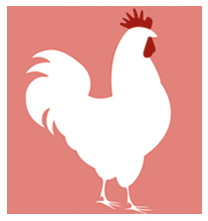Meet 3D Animation / Effects Software Cinema 4D from Maxon
If you have seen any of the recent blockbuster movies in theaters as of late such as Avengers then you have seen Cinema 4D at work most likely without realizing it. Cinema 4D (C4D) is 3D animation/effects software designed by the company Maxon. I met the company earlier this year at NAB and the software amazed me. Maxon was kind enough to allow me to review a copy of new version R20. I tried to learn other 3D animation software with no luck. I was told by several booth employees that the learning curve for Cinema 4D is less than most of the other animation software programs available on the market. So I decided to put that claim to the test. This is part one of a series of articles on my experience in learning the software.
As I stated above, I tried to learn other 3D animation software in the past. So after getting clearance for review, I was emailed a link to video tutorials from a learning program that Maxon offers called Cineversity. Most of the program does cost extra but the basic tutorial on getting around within the software is free. In the tutorials taught by Maxon employee EJ Hassenfratz, users are taught the basics through making a submarine within a fishbowl (watch video above). Picking up the basics on how to work within the software is easy. For those like myself who have experience within Adobe After Effects, you will have the easiest time picking up how to use C4D. Much of the C4D’s layout reminds me of After Effects.
What amazed me the most was not how easy it is to pick up the basics of this software (it really is) — but how powerful this software actually is. Each time I completed even the smallest task within the learning tutorial, I was reminded that I was using software that is used to build entire worlds within the computer for cinema. The software is again, extremely powerful and yet also, simple. When it came time to colorizing my work, it was as simple as deciding on the in software object and applying a color setting that I had made.
Through the tutorial, one is taught the basics of C4D in both a fun and easy learning experience. As I continue this article series I look forward to learning more about Cinema 4D and the powerhouse that this software truly is.
###
Disclosure of Material Connection: YBLTV Anchor / Writer / Reviewer Jack X received a review copy of Cinema 4D for free from Cinema 4D in consideration for a Product Review.